Envoy Gateway
The Gateway to a New Frontier
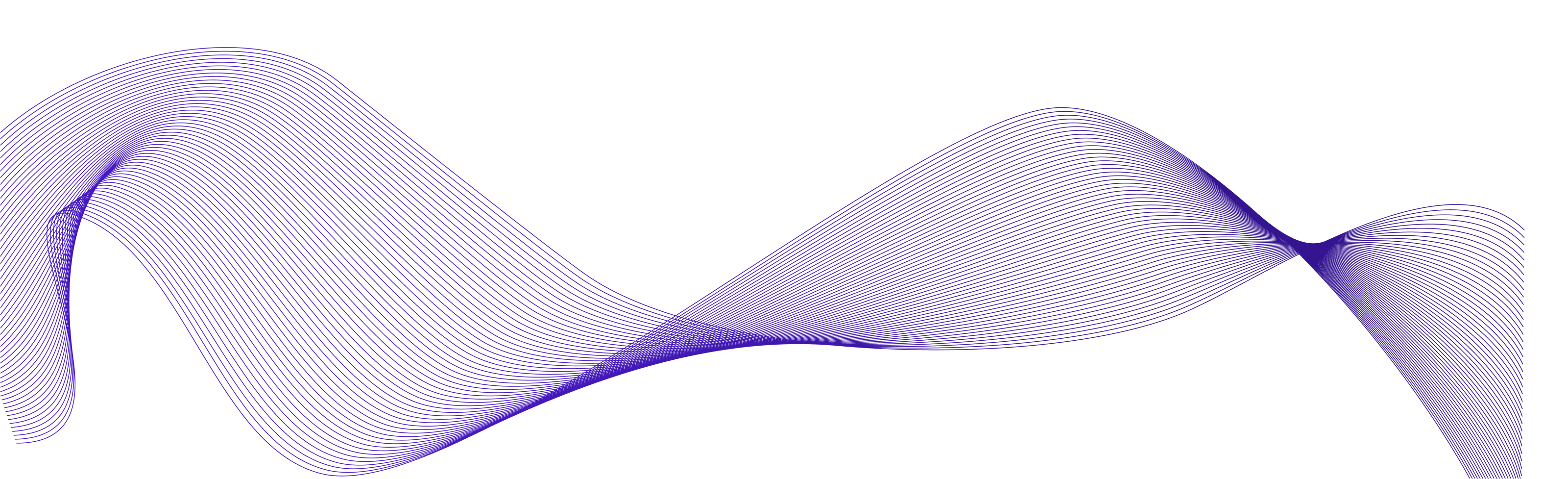
Manage Envoy as an Application Gateway
Envoy Gateway is an open source project that aims to make it easier to use Envoy as an API Gateway by delivering a simplified deployment model and API layer aimed at lighter use cases. Envoy Gateway provides a suite of services and features including:
- An xDS control plane to manage a fleet of Envoys.
- An expressive API, based on Gateway API, with reasonable default settings to simplify the Envoy user experience.
- Support for heterogeneous environments. Note: The project initially targets Kubernetes.
- Extensibility to support a multitude of application gateway use cases.
- Envoy infrastructure provisioning and management.
- High-quality documentation, tooling, and a diverse group of project maintainers for support.
Envoy Gateway makes it easy for organizations to leverage the power of Envoy for “north-south” traffic. With its support for multiple user personas, organizations can leave their existing operational models unchanged. For example, infrastructure admins can use Envoy Gateway to provision and manage fleets of Envoys while application developers can simply route application traffic to their backend services. In addition, Envoy Gateway implements the Gateway API which aims to standardize and improve all the Kubernetes APIs that are currently used for ingress.
And, when you’re ready for production, Tetrate Enterprise Envoy Gateway has everything you need to run Envoy Gateway for ingress in mission-critical and enterprise environments.
Envoy Background
Envoy is a highly successful open source project, as shown by its adoption in Istio, Tetrate Service Bridge, and its use in the enterprise – Lyft, Slack, and many others. Although Envoy has a wealth of capabilities, it can be daunting for a user to quickly learn and begin utilizing it. Envoy Gateway will abstract these complexities away from users. Envoy Gateway will support Envoy’s rich feature set, including:
- Traffic management
- Load-balancing algorithms
- Weight-based routing
- Priority routing
- Circuit breakers (and other resiliency features)
- Rate limiting
- Request transformations
- Authentication and authorization
- And many others
In other words, Envoy is a feature-rich application gateway. However, it was not initially designed for application developers who routinely author application networking and security policies. Envoy Gateway was created to unlock these capabilities for application developers.
How Can I Find out More?
Learn how Envoy Gateway makes it easier to leverage the power of Envoy for “north-south” traffic and delivers a simplified deployment model along with a new Gateway API that aims to standardize and improve all the Kubernetes APIs that are currently used for ingress.
- Tetrate Enterprise Envoy Gateway ›
- Visit the Envoy Gateway project site ›
- View the documentation ›
- Check out the GitHub repo ›
- Read our blog post on the New Kubernetes Gateway API and Envoy Gateway 0.2 ›
- Read our tutorial Hands on with the New Kubernetes Gateway API, Using Envoy Gateway 0.2 ›
- Join our community – see the #envoy-gateway channel.